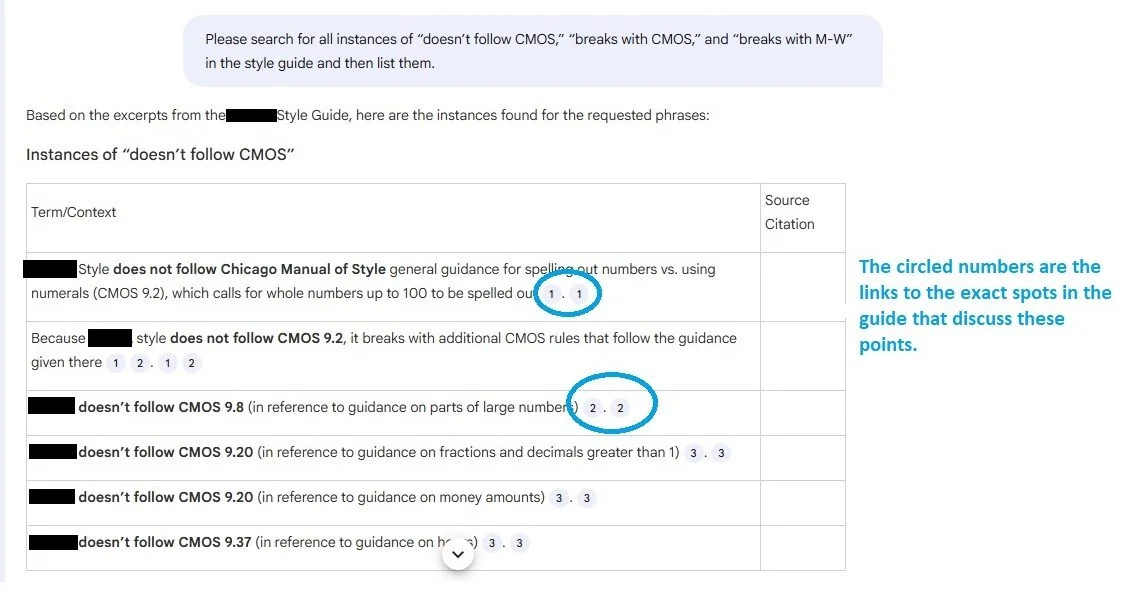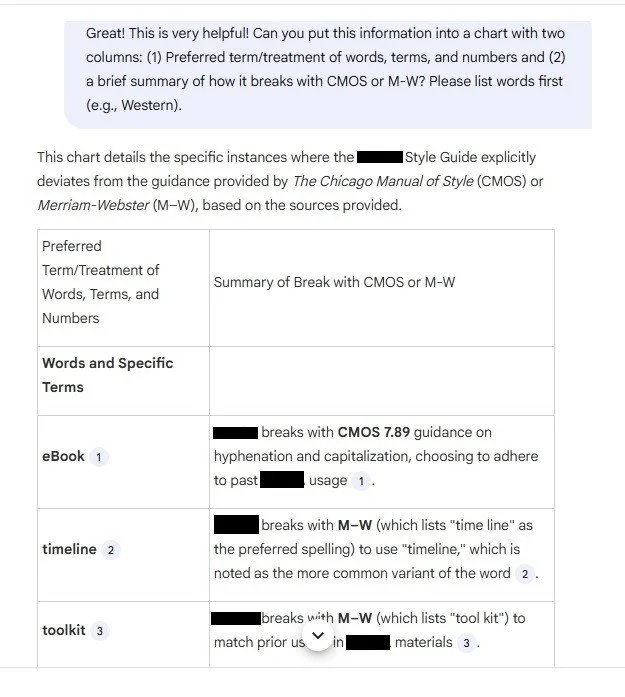My New AI Ally
In the past few months, I’ve been experimenting with NotebookLM as part of my editorial workflow, and I’m impressed. What an amazing tool for retrieving information from your documents, so you don’t have to search through pages of text! And best of all, it keeps your client files safe—your uploaded files stay private and aren’t used for training.
What Is NotebookLM?
NotebookLM is an AI-powered research assistant developed by Google and is available through Google Workspace. You can access it by going to notebooklm.google.com, where you’ll need to sign in with a Google account. If you have two minutes to spare and want some more context, watch the first few minutes of this short video by Dean Stokes explaining exactly how NotebookLM works.
NotebookLM, unlike ChatGPT, Claude, or Gemini, works only with the documents (called sources) you upload. That means your summaries, lists, and answers are based solely on your content. It’s like having a research assistant who reads only what you give it. You stay in control: you choose the sources, and you can delete them at any time.
Use Case: Managing a Long Style Guide
One of my favorite ways to use NotebookLM is to help manage long style guides. If you're an editor, you know the ones I mean: organization-specific style guides built on CMOS, APA, or AMA but with extra rules about numbers, dashes, and terminology preferences.
In this particular case, I was editing a manuscript with a 125-page style guide, which was divided into sections on grammar and usage, spelling, punctuation, and specific terms. Most of the guide followed CMOS or Merriam-Webster (M-W), but it occasionally deviated.
The style guide flagged these differences with notes like “doesn’t follow CMOS 9.8” and “breaks with M-W,” but those notes were scattered throughout the guide. Would I have to manually comb through 125 pages to find each one?
Enter my new AI ally—NotebookLM.
I uploaded the style guide into NotebookLM and asked it to search for all instances of “doesn’t follow CMOS,” “breaks with CMOS,” and “breaks with M-W.” Here’s what it returned:
Prompt to NotebookLM and Results
I could double-check each item by clicking on the circled number, which brought me straight to the relevant section of the guide. This was great, but I wanted something even more user friendly, so I asked NotebookLM to create a table listing the nonstandard rules. Here’s a screenshot of a portion of that chat:
Chart Format of Preferred Terms
Much better—a clean and concise list of custom rules that would have taken me an hour or more to compile by hand.
Try It for Yourself
NotebookLM is surprisingly powerful. If you’ve been looking for a way to work smarter with your source materials, give it a try. Use it in a similar way to how I shared here or try something new. I’m usually pleasantly surprised by what I discover with AI tools when I experiment.
How I Used AI to Write This Post
Starting with this blog post, I’m including a short section on how I used AI to help me write and edit this blog post:
Fact-checking: I used Gemini to verify the paragraph explaining how NotebookLM works. I asked it to check for accuracy and to flag anything that didn’t make sense.
Tone and formatting: I used my custom GPT in ChatGPT (yes, I created a custom GPT, and it wasn’t that hard!) to check for tone and style consistency throughout the post.
Quick fixes: I forgot how to black out text in a screenshot (I wanted to redact my client’s name); one quick query to ChatGPT, and I was back on track.
Final polish: I ran this post through Draftsmith for a last-pass edit. It flagged some wordy areas and caught a few typos I had missed.
If you enjoyed this post, please consider signing up for my blog (see the Editing with AI subscriber bar at the bottom of the page). You’ll be notified when the next post is up and of tips and classes I think are useful. I promise to never misuse your information.